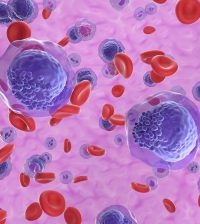Don't Miss
- Could Your Grocery Store Meat Be Causing Recurring UTIs?
- Are You Making This Expensive Thermostat Error This Winter?
- Recognizing the Signs of Hypothyroidism
- 10 Strategies to Overcome Insomnia
- Could Artificial Sweeteners Be Aging the Brain Faster?
- Techniques for Soothing Your Nervous System
- Does the Water in Your House Smell Funny? Here’s Why
- Can a Daily Dose of Apple Cider Vinegar Actually Aid Weight Loss?
- 6 Health Beverages That Can Actually Spike Your Blood Sugar
- Treatment Options for Social Anxiety Disorder
Health Tip: Protect Your Eyes From Fatigue
By LadyLively on February 29, 2016

Staring at a computer screen for hours can lead to pain and discomfort for your eyes.
PennMedicine.com offers this advice:
- Adjust the room’s light and the brightness of your computer screen to minimize glare.
- Place your computer screen about an arm’s length in front of you, and at the level of your eyes. You don’t want to have to turn your head to see the screen.
- If you need to read something while at your computer, place the material as close as possible to your screen.
- Use good posture, with knees bent at 90 degrees and feet flat on the floor, back straight and arms on the chair’s armrests.
- Take breaks often to give your eyes a rest.
Source: HealthDay
Copyright © 2026 HealthDay. All rights reserved.