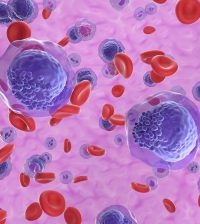- Could Your Grocery Store Meat Be Causing Recurring UTIs?
- Are You Making This Expensive Thermostat Error This Winter?
- Recognizing the Signs of Hypothyroidism
- 10 Strategies to Overcome Insomnia
- Could Artificial Sweeteners Be Aging the Brain Faster?
- Techniques for Soothing Your Nervous System
- Does the Water in Your House Smell Funny? Here’s Why
- Can a Daily Dose of Apple Cider Vinegar Actually Aid Weight Loss?
- 6 Health Beverages That Can Actually Spike Your Blood Sugar
- Treatment Options for Social Anxiety Disorder
Avoid ‘Text Neck’ From Your Cellphone

Your cellphone puts the world at your fingertips, but it can wreak havoc with your neck. There’s even a name for the pain you get when looking down at your screen — “text neck” — and it can cause problems along the entire length of your spine.
Bending your head forward multiplies the amount of weight your neck muscles need to support. Normally your neck supports the 10 pounds that your head weighs, but when bending forward it may need to support the equivalent of 60 pounds.
The following tips from the University of California’s Ergonomics Injury Prevention Program can help.
Find the best angle. The best viewing angle is a bit below eye level, so remember to adjust the way you hold your phone.
Give it a rest. Being constantly bent over looking at your screen or contorting yourself to view your smartphone from different angles can cause problems. Take frequent breaks and use that time to stretch your neck, shoulders and back.
Make adjustments. Your smartphone comes with myriad ways to adjust how you use it. Learn how to change the settings for font size, contrast and brightness to make it easier to see the screen — that helps to avoid eye strain, which can lead to headaches.
How you hold your phone also makes a difference. You should frequently change the way you grip your phone. And alternate typing between your index fingers and thumbs to reduce pain from repetitive thumb movement.
Don’t overlook the large number of ways you can talk on your smartphone without holding it. Remember that you can give your hands a break by using a hands-free option like the speakerphone or dictation options.
More information
For more on how to avoid neck problems, visit the University of California’s Ergonomics Injury Prevention Program.
Source: HealthDay
Copyright © 2026 HealthDay. All rights reserved.